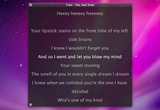What is sLyrics?
Have you ever found yourself lost between lines of lyrics while you listen to music?You want to read the lyrics but it's too much trouble to google every song.
sLyrics is a lyrics search and display software for iTunes on Mac OS X written in Java that will solve your problems.
Features
• Search automatically as iTunes plays• Search on multiple servers
• Highlight current line
• Change font style with ease
• Full screen support
• Copy & Export
• Adjust offset
• Network proxy
And more!

Search automatically as iTunes plays
Automatically search online for matching lyrics when iTunes palys a new song.
Search on multiple servers
You can search manually if no lyrics are found on the default server.You can choose from 3 different servers and search with different criteria.

Highlight current line
Scroll to and highlight the current line that is being played in iTunes.
Adjust offset
Sometimes the lyrics downloaded from the sever may be a little too fast or too slow. You can fix the problem by adjusting the offset of the lyrics.Up : decrease the offset by 0.25 sec
Down : increase the offset by 0.25 sec

Change font style with ease
You can change the font size and color of text easily from the preference window. Shortcuts are provided to change the font size.Command + : increase the font size
Command - : decrease the font size

Full screen support
Enter or exit full screen mode by double clicking on the lyrics area or using the shortcut Command & Enter.
Copy & Export
You can save the current lyrics to disk or copy it to the clipboard.When you copy the lyrics, you can choose to copy it with timestamp or as plain text.

Network proxy
Search and download the lyrics anonymously with the proxy feasure.System Requirements
• Mac OS X 10.5 (Leopard) and above• PowerPC G5 or Intel Mac
• 1 GB RAM
• Fast graphics card